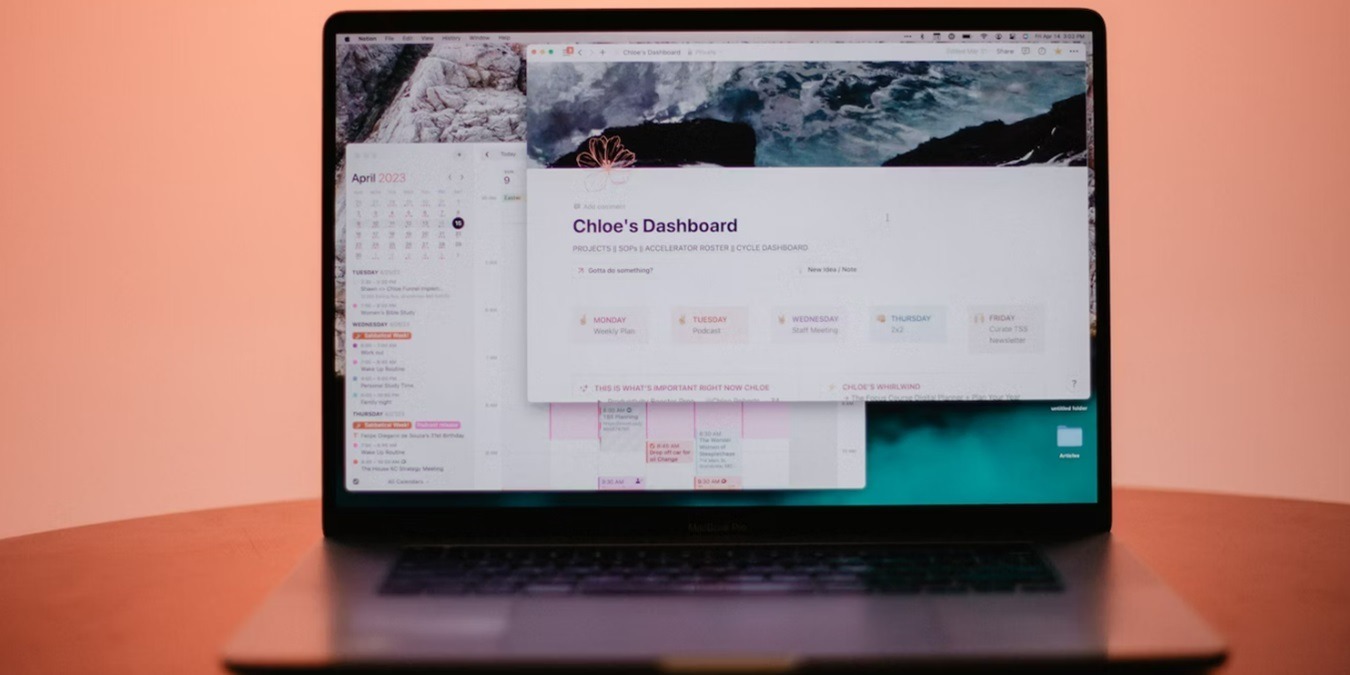
Figuring out how to add a template to Notion from Notion.site may seem confusing at first. Many people believe the two are the same. Notion is the main software, while Notion.site is a domain extension allowing users to host a Notion Workspace. If you see a Notion.site template you love, you may be able to duplicate it for yourself.
Good to know: moving from Evernote to Notion? Learn how to do it right.
How to Save Templates From Notion.site
Before getting into the nitty-gritty of things, Notion users must note that they can only add templates to their Workspace if the creators of such templates have enabled that option. It’s free for every user to do this.
Log in to Notion, and open the page containing the template you want. Select Duplicate in the top-right corner of your screen. At this point, you should see the page from Notion.site in your private Workspace. If you don’t see this option, the owner hasn’t chosen to share the template.
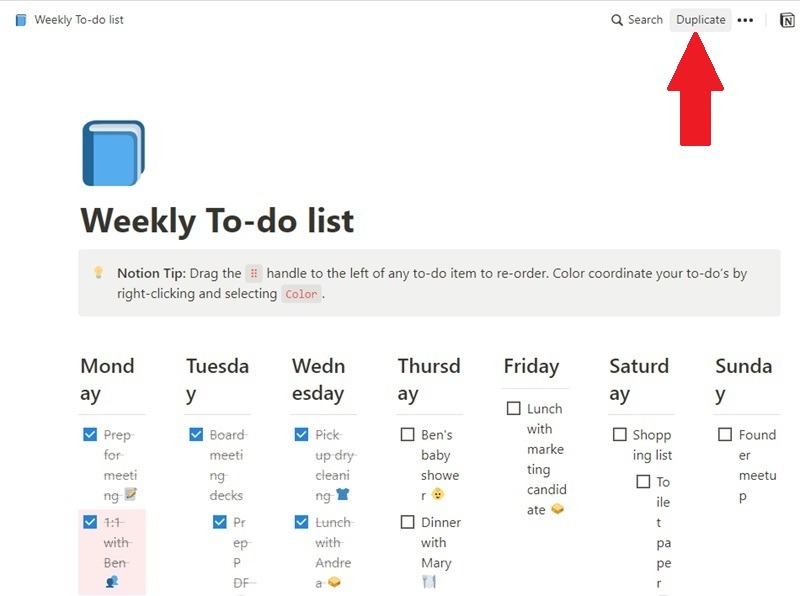
Once it loads in your private Workspace, customize the template to suit your specific needs, and voila! Your new template is all set up and ready for use.
Add a Template to Notion Without the Duplicate Option
If you see a template you love, but the owner hasn’t enabled the duplicate option, you can still use it. However, it’s much more difficult.
You can copy and paste text, but you’ll need to manually format your new page to look like the template you want. Yes, it’s more work, but at least you have the template in front of you to work from.
A good idea is to start with Notion’s own template database to find something close, then work from there.
How to Share a Notion Template You Created
Since it’s so easy to add a template to Notion from a Notion.site, you may want to share your creations with others to make it easier for them to organize ideas.
Open the template you want to share. Click the Share button in the top-right corner of the screen. Click the Publish tab, and select Publish to web. This makes your template public.
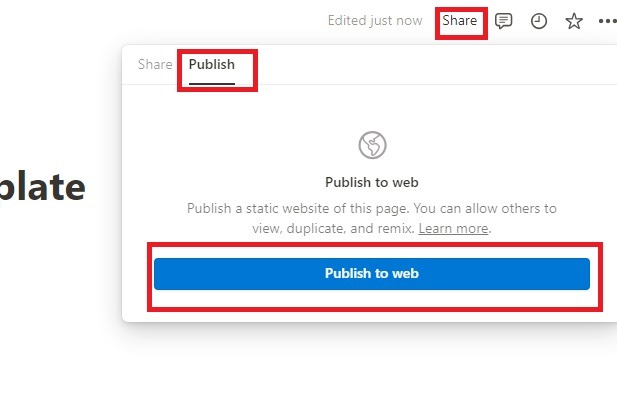
Turn on the Allow duplicate as template option. This is enabled by default, usually. If you want people to tweak the template to suit their needs, enable the Allow Editing option too. If you publish a page and don’t want to share the template, just turn this option off. Click View site to verify the duplicate option is available.
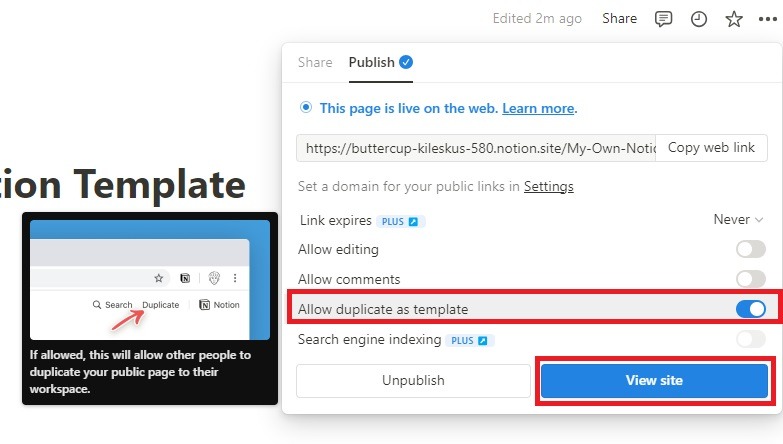
Copy the template’s URL to your clipboard so that you can share the link with anyone who wants to access and duplicate your template for personal use.
If you’re having a hard time mastering the Notion app or feel the software’s learning curve is steep, check out other note-taking and organizing software to compare and figure out what works best for you.
Working With Templates
Notion offers endless possibilities, including managing any type of project. Being able to add a template to Notion from a Notion.site is the perfect way to enjoy the creativity of others. There are numerous, free Notion templates. If you’re trying to build better habits, try out these habit-tracking Notion templates.
Image credit: Unsplash
Our latest tutorials delivered straight to your inbox