
If you’re on the verge of purchasing a computer for your home or office needs, do not shy away from mini PCs. These small and portable devices pack a lot of the power of their desktop counterparts and can be perfect for casual users, workstation users, and even gamers. Saving space without compromising on performance and features has never been easier with the best mini PCs on the market.
Good to know: need more details? Learn what a mini PC is and why you should buy one.
1. Best Overall: Beelink SER6 Max 7735HS
Price: $659
Beelink was one of the first players to adopt AMD’s Ryzen 7000 series processors for its mini PCs, and the reasons are obvious. The 8-core, 16-thread Ryzen 7 7735HS CPU of the Beelink SER6 Max 7735HS can beat nearly every other chip that’s around its price range. The powerful processor is supported by 32GB of 4800MT/s DDR5 RAM and a 1TB Gen4 NVMe SSD.
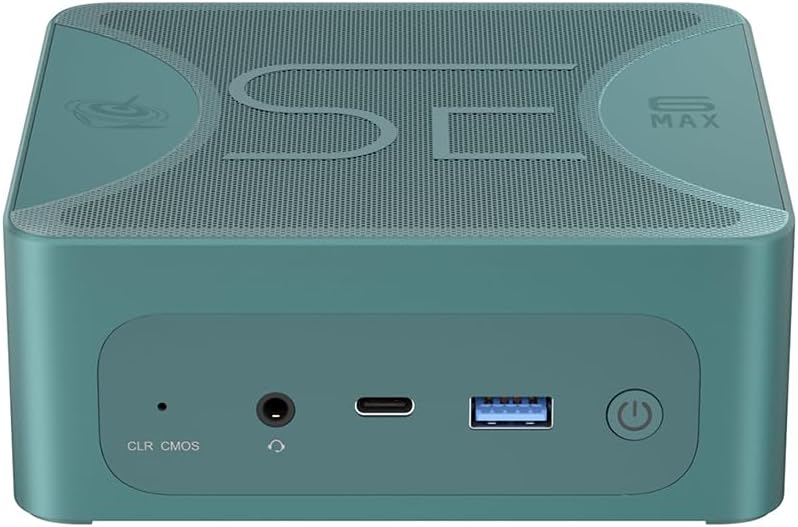
The SER6 Max combines uncompromised performance with impressive vapor chamber cooling, premium design and construction, and future-ready specifications. You’re getting dual USB3.2 ports, as well as dual USB4 ports, rated 40Gbps. The power supply connects magnetically to the device to power up to four displays, thanks to the 12-core Radeon graphics.

The SER6 Max is a solid upgrade over Beelink’s own SER6 Pro. Featuring the same processor as the Pro, the Max model amps up the TDP to deliver improved performance. You also get an upgraded design, better specs, and more memory and storage options.
Pros
- Superb performance for the price
- Impressive integrated graphics
- Plenty of upgrades
- USB4, HDMI 2.1, DP 1.4
- Premium construction and multiple colors
Cons
- Upgrades need some technical know-how
2. Best Value: Beelink SER5 Max 5800H
Price: $459
If you want a mini PC that’s powerful and costs less than $500, the Beelink SER5 Max 5800H knocks it out of the park. Featuring the 8-core, 16-thread Ryzen 5800H processor, rated at 54W, this power-packed, yet affordable device is built to perform. 32GB of 3200MT/s DDR4 RAM and 1TB of Gen3 NVMe storage complete the core specs.

The SER5 Max supports up to three displays, powered by its 8-core Vega graphics. Despite the previous-gen DDR4 RAM and PCIe 3.0 storage, you’re getting the same Wi-Fi 6 and Bluetooth 5.2 connectivity. You can always expand the memory and storage if you want. Other highlights include the triple USB3.2 ports and dual fan cooling setup.
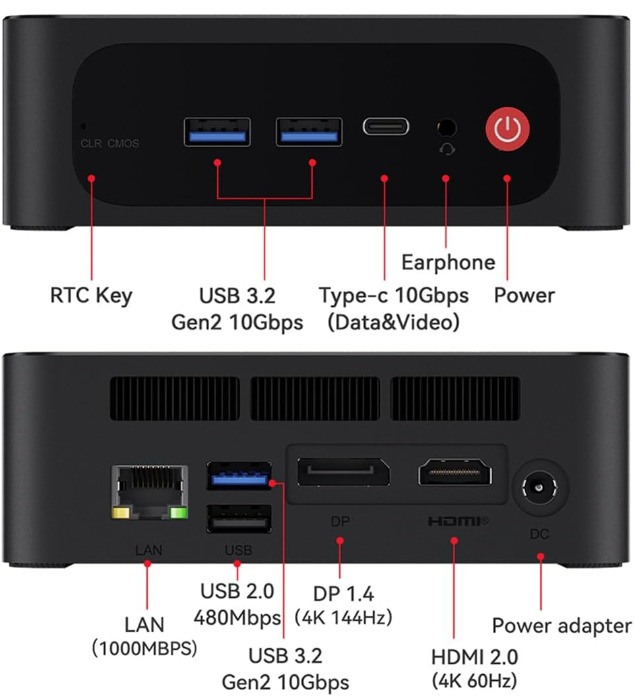
The Beelink SER5 Max may not be as powerful as other mini PCs, but the value it offers is phenomenal. You’re getting more than enough power for a home workstation or casual gaming PC. Note that you may have to cool down the high CPU temperature by lowering the TDP in some cases.
Pros
- Powerful 8-core processor
- Easy to upgrade
- Plenty of ports
- Excellent value
Cons
- Fan can get noisy
- No DDR5 or PCIe 4.0 support
Tip: want to maximize value? Install Windows 11 on a Raspberry Pi 4.
3. Best Workstation: HP Z2 Mini G9 Workstation
Price: $1979
There are many mini PCs masquerading as “workstations,” but if you truly want desktop-grade workstation capabilities in a mini PC, the HP Z2 Mini G9 Workstation is the real deal. Customize the configuration any way you want, but I recommend the Intel Core i7-13700K and Nvidia RTX A2000 combination for its genuine productivity chops.

The biggest selling point of this HP workstation is the ability to outfit it with full-powered 125W Intel desktop-class processors in a highly compact size. Also configure it for up to 64GB of DDR5 RAM and 8TB of Gen4 NVMe storage. With such specs, it can easily handle anything from video editing and 3D design to engineering apps.

Despite its incredible performance, you can easily attach it behind your monitor or under your desk.
Pros
- Brilliant, desktop-grade performance
- Up to Core i9-13900K and Nvidia RTX A2000
- Ample connectivity
- Endlessly customizable
- Included keyboard and mouse
Cons
- Can get quite loud
- External power brick
4. Best Mac: Apple Mac mini M2
Price: $599
You may be familiar with Apple’s MacBooks and the iMac, but the Apple Mac mini M2 is the cheapest Mac you can get. The Mac mini is surprisingly powerful for its sleek and stylish exterior, thanks to the impressive M2 silicon from Apple. Even on the cheapest variant with 256GB SSD and 8GB RAM, you can breeze through most of your workloads.

The starting version of the Mac mini may seem like it’s lacking memory and storage (especially when you can’t upgrade it later). You could pay more to get the upgraded models, but that’s not where the Mac mini provides the best value. The base model features an 8-core CPU and 10-core GPU, along with dual USB-A ports, HDMI, Ethernet, and a headphone jack.
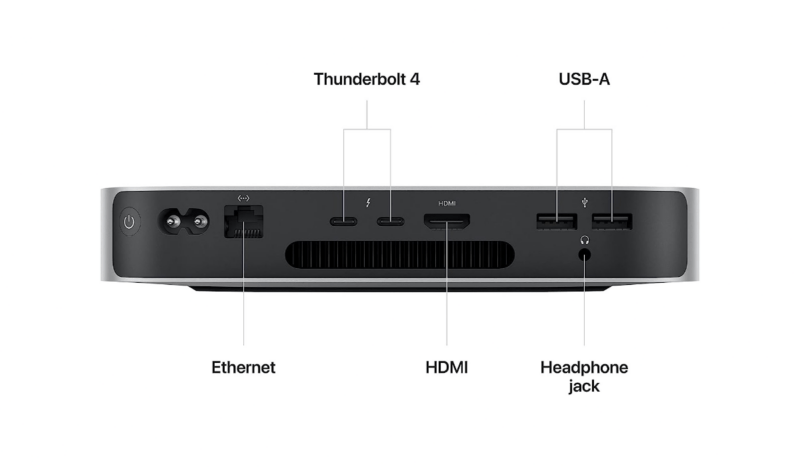
If you’re a macOS user, all of your apps will run better than ever on the Mac mini. You can even install Windows on your Mac, and take advantage of the brilliant M2 chip.
Pros
- More powerful and cheaper than M1 models
- Small and looks great
- Extremely great value
Cons
- Not upgradable after purchase
- Not the cheapest
- Only two external displays supported
FYI: not sure about storage? Learn how much storage you need on a Mac.
5. Best for Office: Acemagic CK11 11320H
Price: $370
Office use typically demands connectivity, expansion, compactness, and affordability over raw performance, and the Acemagic CK11 11320H delivers on each of those fronts, even performance. Featuring the capable quad-core Intel Core i5-11320H processor, the CK11 is fit to handle any regular office tasks you throw at it.

The i5-11320H CPU boosts up to 5GHz, while the impressive heat dissipation of the mini PC keeps it cool. You get four USB3.0 ports, dual HDMI, and Ethernet, among others. 16GB of DDR4 RAM and 512GB of Gen3 NVMe storage allow you to run all popular office software, such as MS Office, Adobe Photoshop, and Adobe After Effects.
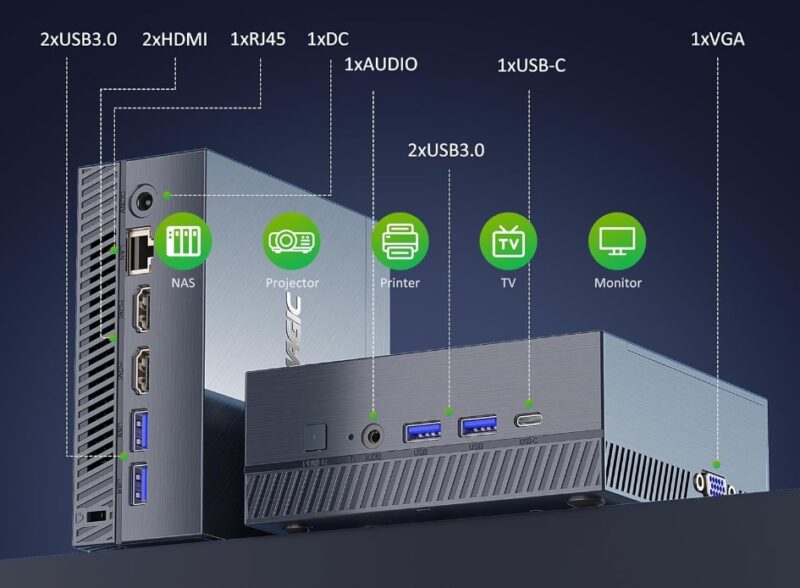
The 5-inch x 5-inch size of the Acemagic CK11 can easily support up to three displays and can be mounted behind your monitor with a VESA mount.
Pros
- Plenty of performance for office use
- Very affordable
- Expandable RAM and storage
- Wi-Fi 6 and Bluetooth 5.2
Cons
- Older 11th Gen CPU
- 2666MHz RAM
6. Best Gaming: Intel NUC 12 Extreme Kit
Price: $1,329
Intel’s NUCs (Next Unit of Computing) have been extremely popular with barebones builders and SFF enthusiasts. The Intel NUC 12 Extreme Kit is particularly targeted toward serious gamers looking to fit in a discrete desktop GPU for the best gaming experience possible.
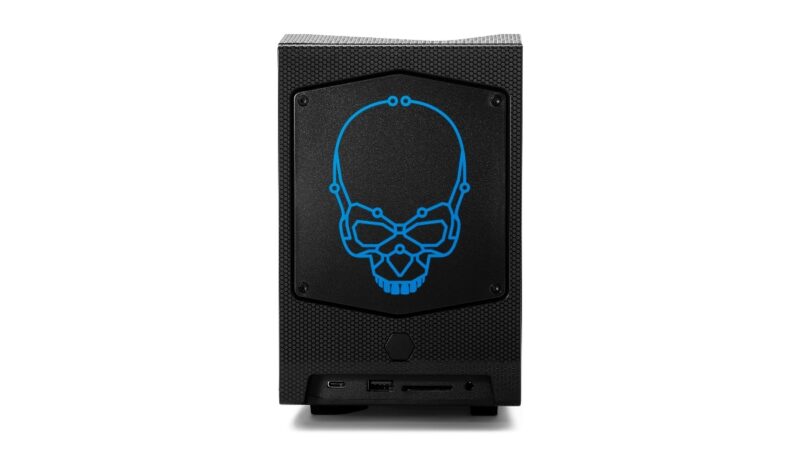
This mini PC measures 14 x 8 x 5 inches, so it’s a bit larger than traditional mini PCs, but the additional room allows you to install the desktop graphics card you want. Furthermore, it ships with the Intel Core i7-12700 CPU, 32GB DDR4 RAM, and 515GB NVMe storage that you can expand to your needs.

The NUC 12 Extreme Kit costs much more than other mini PCs, plus you need to factor in the cost of a graphics card. But, for gamers who want a highly configurable and powerful gaming PC in a compact form factor, it may seem worth it.
Pros
- Compact for a full-powered gaming PC
- Support for triple-slot graphics cards
- Intel 12th Gen desktop processor
- Expandable storage and RAM
- Thunderbolt 4, USB3.2
Cons
- Expensive
- Uses mobile (SODIMM) RAM
7. Best Barebones: Intel NUC 12 Pro
Price: $700
For those who want the most control over the configuration of their mini PC, barebones kits could be the perfect choice. The Intel NUC 12 Pro is a barebones mini PC that ships with the 12-core, 16-thread Intel Core i7-1260P processor. You can outfit it with the RAM and storage options you want.

The 4.6-inch x 4.4-inch size of the NUC12 Pro can accommodate up to 64GB RAM and 8TB of storage. You’re also getting a ton of connectivity options with dual Thunderbolt 4, triple USB3.2, dual HDMI 2.1, 2.5Gbps Ethernet, Wi-Fi 6E, and Bluetooth 5.2. You can choose to install Windows or create a bootable Ubuntu USB if Linux is more your scene. The barebones kit leaves it all up to you.
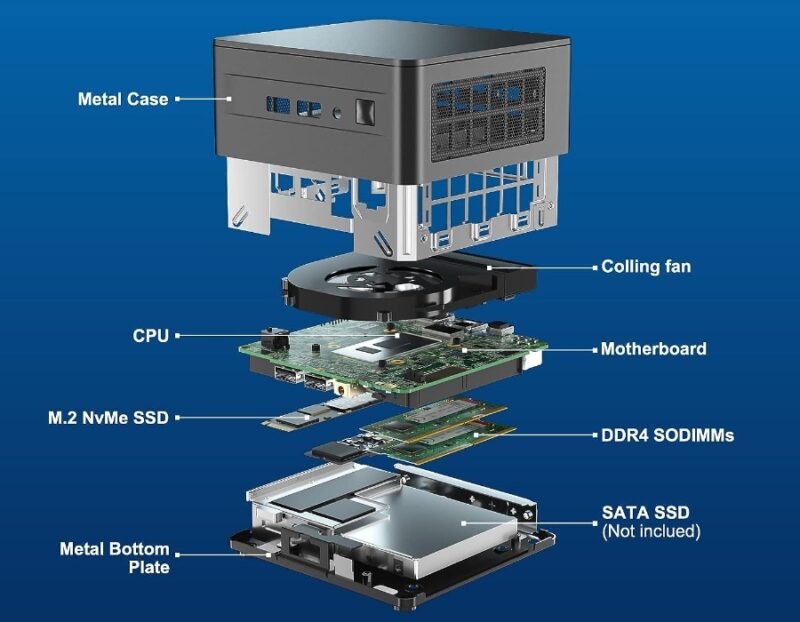
The Intel Irix Xe graphics are quite capable for daily use, supporting up to two displays. You can configure a solid mini PC with this barebones kit for under $1,000, making this a solid value for tinkerers and enthusiasts.
Pros
- Highly compact design
- 12th Gen Core i7 and Iris Xe graphics
- Highly configurable
- Tons of connectivity
Cons
- Support for only two displays
- No discrete GPU support
Tip: don’t want to commit to Linux? Install Linux on Windows with WSL.
Mini PCs allow you to experience the power of desktop PCs in ultra-small form factors. You can even configure them the way you want with barebones kits, extracting as much performance as you need. There are plenty of tailored options for Mac users and gamers, too. If you’re interested in building a custom PC instead, the best custom PC builder websites will give you plenty of choices.
Image credit: Unsplash
Our latest tutorials delivered straight to your inbox