
For most Internet users, the online world begins and ends with Google.com. However, Google isn’t able to find everything on the Web, as there is a deep and invisible web that is not accessible by Google. This is why you need special search engines to find information that is not easily available. Read on to learn about the Invisible Web and the best Deep Web search engines.
What Is the Invisible Web
What is the Invisible Web? For the most part, it exists within the realm of the Deep Web, which general-purpose web crawlers do not reach. To learn about the Invisible Web and how Deep Web search engines can help, we first need to discuss the three different layers of the web in brief.
- The “Surface Web” is where most Internet users will stay. It’s the web that Google searches, including this webpage. Search engines crawl and index all of the sites that live within the Surface Web. This is what the layperson understands as the Internet.
- The “Deep Web,” or Shallow Web, is a laundry list of databases, servers, and programs that will not appear in an online search result or the Web directly. For the most part, experts consider the Shallow Web to be considerably larger than the Surface Web.
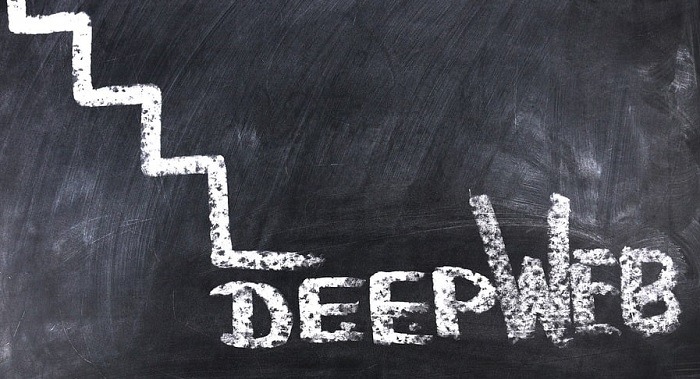
- The “Dark Web” is something you generally hear about in the news or in movies. This is best regarded as the home to more illicit activities, such as drug and weapon sales. That’s not the entirety of the Dark Web, but you cannot access them without the help of the Tor browser.
The actual differences between the Deep and Dark Web are quite blurred now. Together, these two comprise the Invisible Web. We consider the Deep/Dark Web “invisible,” as they don’t have a fixed website location.
For example, most public records are stored in databases and not on individual static web pages. This makes it “invisible” to Google, but we can get this information from Deep Web search engines.
1. Ahmia
Ahmia is one of the search engines designed to be accessed on the Tor browser. It’s widely used by people on that browser, but you can also use it on regular browsers as a privacy-focused search engine alternative to Google. It will give you more results than you’ll find on Google and doesn’t order or filter what you find based on advertising.
As soon as you open the Ahmia website in Tor, you will be redirected to its onion URL.
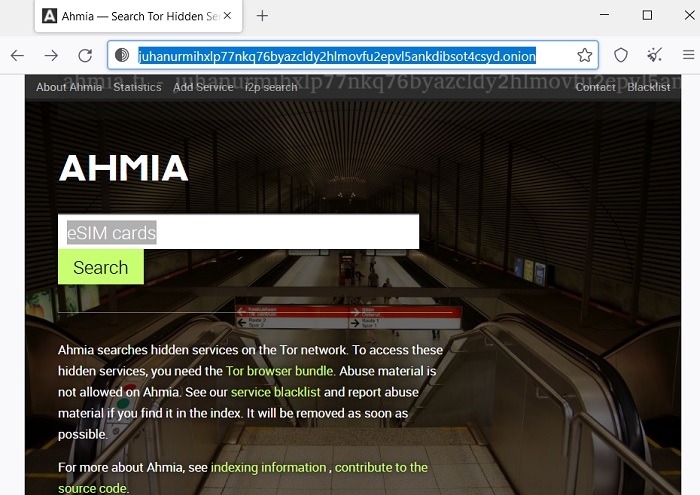
Ahmia is crowd-sourced and open source, and focuses on user safety. It filters out abusive and dangerous sites and has been instrumental in raising awareness about sites that attempt to trick users.
We found Ahmia a highly useful search engine to look for other deeply hidden search engine onions.
2. USA.gov
As you can imagine, the official government repository of all the publicly available information on the USA’s agencies, states, laws, tax information, jobs and more contains a whole lot of information. You can find plenty of old articles and media resources archived by the US government.
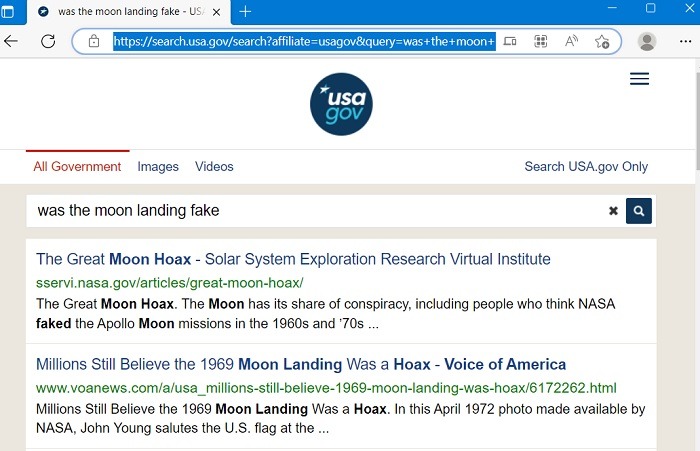
From the main search page, you can link through to sites of specific institutions and even tribal governments, accessing all kinds of records from birth and death certificates to old legal information. It’s a powerful source of information for rigorous folks.
Ready to switch to a new browser? Check out our Google vs. Bing vs. DuckDuckGo comparison that may help you choose.
3. DuckDuckGo
DuckDuckGo focuses heavily on privacy and not tracking users, all while allowing you to search the Surface Web. However, DuckDuckGo also has a hidden side that allows you to search the Deep Web. When you pair DDG with the .onion version, you are then able to perform a much larger search of the Web that includes the Deep Web.
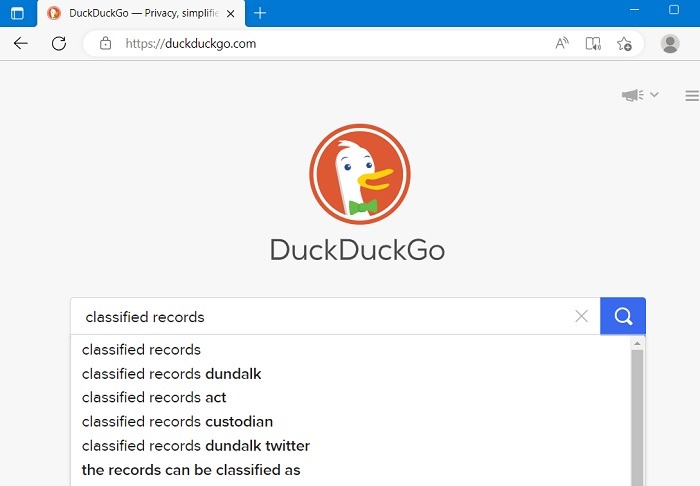
Do note that accessing the onion search results on DDG will require you to download the Tor browser. It’s recommended to open the search engine site on Tor itself so a DDG onion link is generated.
4. Wayback Machine
What makes the Wayback Machine really special is that, unlike search engines like Google and Bing that only look at what is available on a website today, the Wayback Machine provides a snapshot of content that is no longer available. Offering more than 100 terabytes of data or over 700 billion web pages, it gives you the history of any public site.
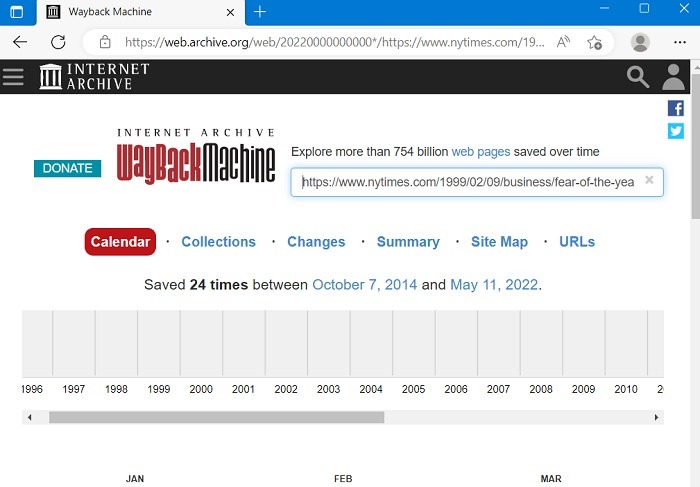
The information is captured via date- and time-wise snapshots. You can use this useful website to bypass news paywalls.
5. Haystak
Similar to other onion sites, Haystak requires the Tor browser for access, but with its more than 1.5 billion web pages and index of over 260,000 onions, including historical onion results, you’re more likely to find what you’re looking for.
Enter the URL http://haystak5njsmn2hqkewecpaxetahtwhsbsa64jom2k22z5afxhnpxfid.onion/ into the address bar, and you can start searching the Deep Web.
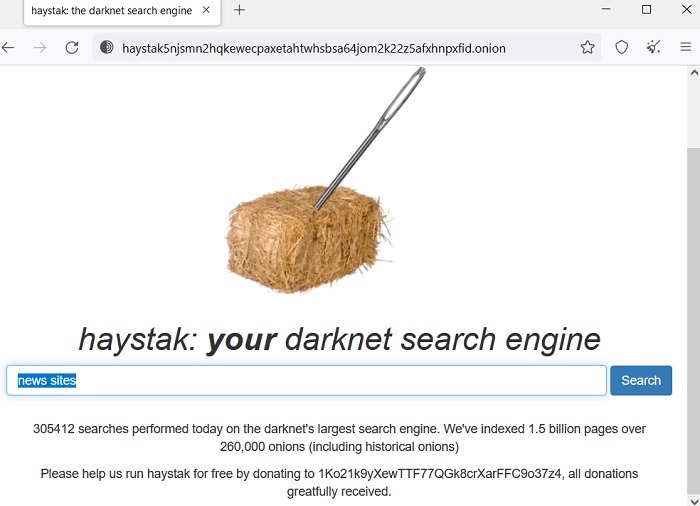
The algorithm is said to be updated regularly, and the user interface is very straightforward, so if you are looking for an entry point into the Deep Web, this is a good place to start.
6. Torch
One of the oldest, publicly known Deep/Dark websites, Torch is available using any Tor browser (Tor Search = Torch). You can use one of its direct onion links, such as http://torchdeedp3i2jigzjdmfpn5ttjhthh5wbmda2rr3jvqjg5p77c54dqd.onion/. Promising a three-second response time is pretty good for a website that’s been around the block.
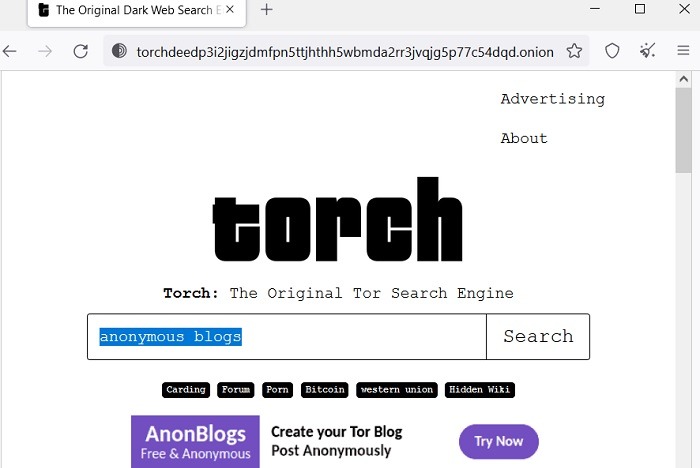
As is the case with most of the sites on this list, Torch makes it a point to let you know that it will not track or censor you and absolutely respects your privacy. The biggest downside of Torch? The ads.
Browsing the Web using Google’s Chrome browser? Switch to dark mode even if you’re not ready to plunge into the Dark Web.
7. Directory of Open Access Journals
How many times have you come across an academic journal you wanted to read only to find you need a subscription? The Directory of Open Access Journals is here to help. It has more than 18,000 journals available across 80 languages from 126 different countries.
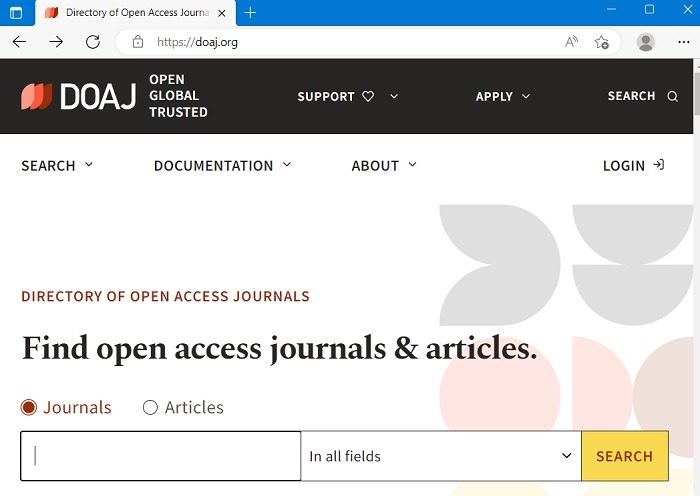
Subjects include agriculture, education, history, medicine, law, military science, science technology, and more. Many of these articles are free to read online. If you are a researcher, you will find accurate, up-to-date information on any current events or trends.
8. Elephind
If there has ever been a time when you wanted to look at a backlog of the world’s historical newspapers, Elephind is for you. With more than 3.8 million newspapers available across 4,300 different titles, there are a total of more than 200 million archives at your disposal.
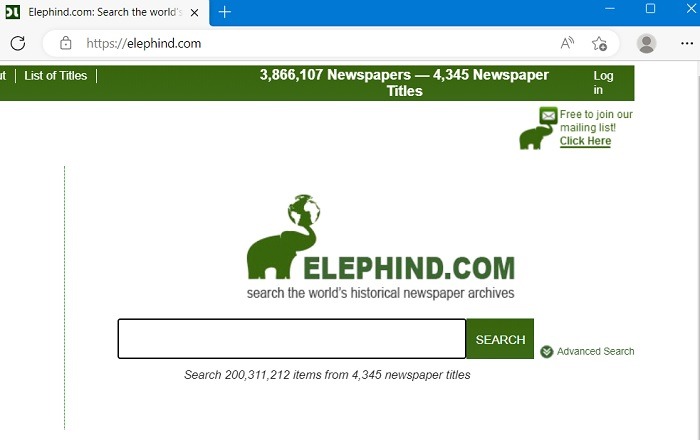
You can browse through actual newspaper clips for any topic in a timeline spanning the entire 20th century. When it comes to the right type of research, students, genealogists and more will find this to be the perfect site. The vast collection of archived newspapers is free to use.
9. WorldCat
Sites like WorldCat help bring the Deep Web that revolves around indexing databases to the forefront. Going from library to library to find an item is massively time-consuming, so trust that WorldCat can do the work for you. Books, DVDs, CDs, articles, and more are all available as search engine topics.
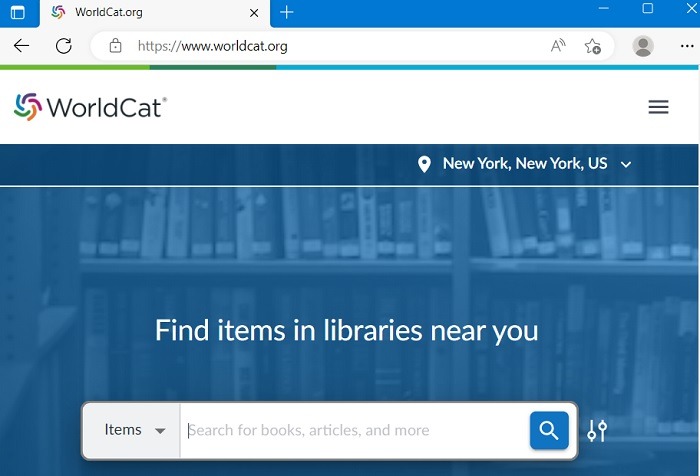
For any book or article that you want to read, you get a collection of online libraries that have it with them. If you want to create a list of items for the future, you can sign up for your own account.
10. Spokeo
Spokeo is all about the people-centric nature of the Deep Web. Claiming to have access to more than 12 billion public records, Spokeo is a great place to start for reverse phone number checks. It works with its unique Onion on Tor browser.
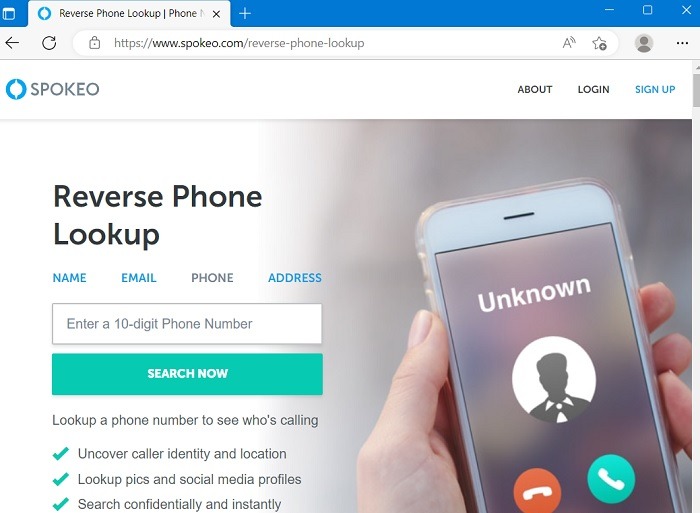
If you want to move on to something a little more invisible, you can search for email addresses, criminal records, social media profiles, current and previous addresses, and more. Spokeo does most of the people work for you – all with a ten-digit phone number.
11. The Hidden Wiki
When you are looking for a catchall of active .onion sites, your first stop should be The Hidden Wiki. You will need Tor to view the .onion address (http://zqktlwiuavvvqqt4ybvgvi7tyo4hjl5xgfuvpdf6otjiycgwqbym2qad.onion/wiki/index.php/Main_Page), but it’s a great place to discover some of the best introduction points to the Invisible Web.
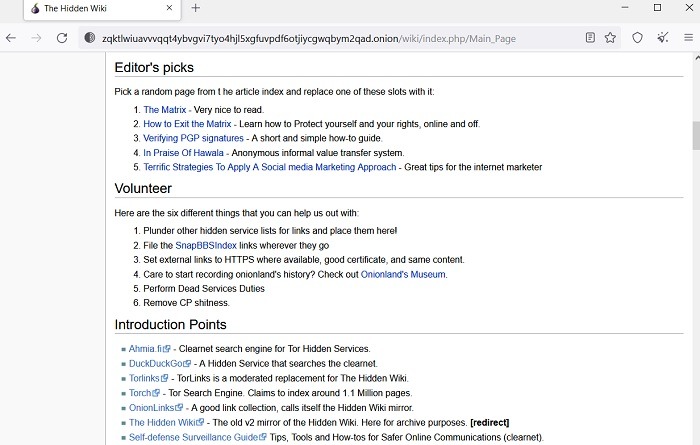
Anyone unfamiliar with the Dark Web should be extra careful, as some of the links in Hidden Wiki may be leading to suspicious websites. If you are looking for software resources, entertainment, sports, and financial information, The Hidden Wiki is the best place to gather all the initial information.
You won’t be able to find The Hidden Wiki using regular browsing methods. Actually, here are more Dark Web sites that Google won’t let you find.
12. BBC Tor Mirror
BBC is a reliable news source with one of the largest collections of news events and stories from several decades past. However, there are a few countries that have banned access to BBC’s official homepage on the Web. Checking the same webpage on Deep Web is the only way out.
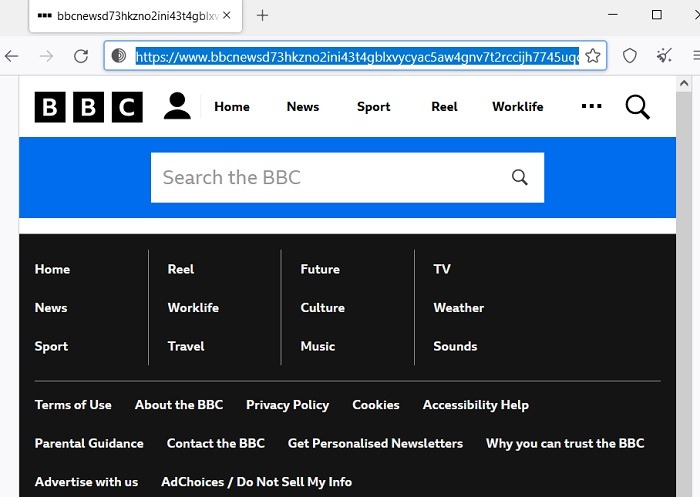
For those without access to the direct BBC link, there is a Tor mirror link, bbcnewsd73hkzno2ini43t4gblxvycyac5aw4gnv7t2rccijh7745uqd.onion, that ensures quick and easy access to the entire news collection in a Tor browser.
13. SearXNG
SearXNG is a metasearch engine and aggregator based on OpenSearch protocol. It helps aggregate the results of over 70 search engines while not storing information about its users. The link can be opened in Tor from its official onion page: http://searx3aolosaf3urwnhpynlhuokqsgz47si4pzz5hvb7uuzyjncl2tid.onion/
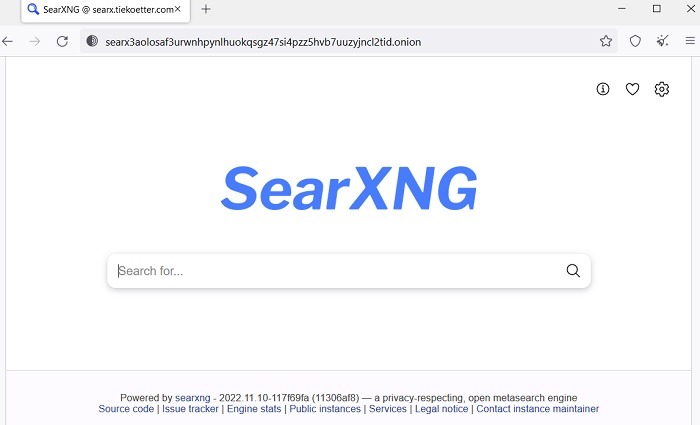
Working with SearXNG requires some work. As the metasearch service doesn’t collect any user data, you won’t get personalized results. Each search result is only given as a direct link to the respective site. It is harder to procure relevant results, but the search engines will learn nothing about you!
14. Snow Search Engine
“Minimal but powerful” as described, Snow Search Engine is a constantly updated source of new onions from deeper places on the Web. The search aggregator has no presence on the Surface Web. You can only find this on Tor at this link: http://6pxxjp7l2fervwwxiwr7kkheoed2gch6c2kkpionsjckk2molias2cad.onion/
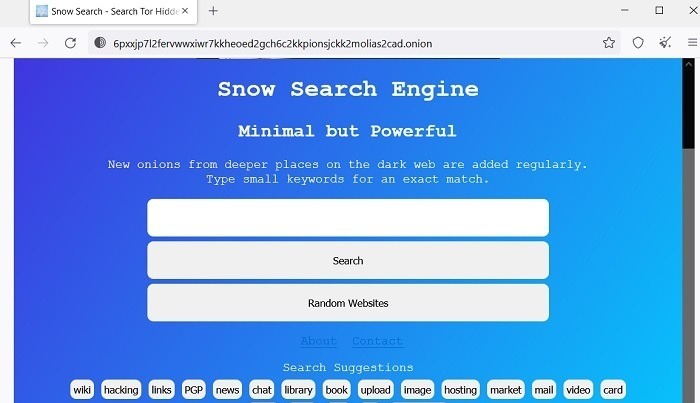
Snow is a true hidden gem of the Deep Web. What we like about it is the neat way in which it organizes information on so many different topics, including Wiki, hacking, news sites, images, video and web hosting, and cryptocurrency details.
Can’t access a certain website? We show you how to access a blocked website without breaking a sweat.
Frequently Asked Questions
Is the Invisible Web something I should learn to use?
That’s a question only you can answer. What do you want to use the Invisible Web for? If it’s to find library books or look through old newspapers, it definitely has its benefits. However, using sites like Spokeo should only be done with the best of intentions.
Is the Invisible Web safe?
If you start to wade into Dark Web waters, it’s not as much about safety as it is about legalities. If you stay in Deep Web territory, there is plenty you can do where online safety isn’t a significant concern. Understanding how to use Tor is one of the best ways to familiarize yourself with the Deep Web and what you can really do.
Can I get in trouble for using the Deep Web?
If you are using sites like Spokeo to look up coworkers or neighbors, then yes, it’s probably not an activity you want to engage in. If you are using it to look at library inventory, old newspapers, or to find scholarly journals, then it’s completely fine.
At the end of the day, searching on the Deep Web should be done cautiously. Some Deep Web search engines discussed here are perfectly okay to explore, but once you get into the Tor world, your online guard should be up.
It’s very easy to click on something and go down a rabbit hole of the Internet you probably don’t want to visit. We do not recommend venturing into prohibited, unethical sites on the Dark Web. When you find nasty content, just close all the windows, and Tor will erase your records. If you’re worried about the searches you’ve done on Google, learn how to delete your Google search history.
Image credit: Pixabay. All screenshots by Sayak Boral.
Our latest tutorials delivered straight to your inbox