
Evernote has become an industry leader in note-taking apps. However, it is not everyone’s cup of tea and has a few severe limitations. If you are looking for an Evernote alternative that offers all of the same features (or more), check out these fantastic note-taking apps that all serve as alternatives to Evernote.
1. Best Overall: Joplin
Platforms: Windows, macOS, Linux, Android, iOS
Joplin is a free, open-source note-taking app that is a great alternative to Evernote. It packs many of the same features: you can access it from virtually any device and easily migrate all of your existing lists to Evernote.
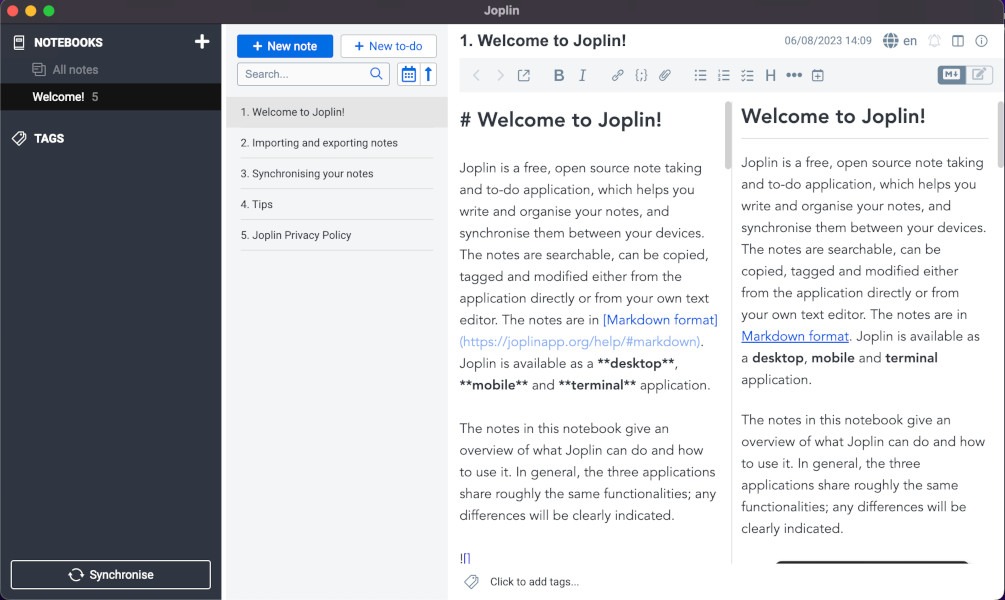
Joplin supports multimedia notes, meaning you can insert images, videos, and audio files into any note. You can write math expressions and diagrams, which can be handy for students using the app to take notes during class. Best of all, as Joplin is open source, you can customize the app with plugins, custom themes, and multiple text editors.
That being said, Joplin does include a few shortcomings. For example, it doesn’t offer the same real-time collaboration features that some other note-taking apps support. It also doesn’t include the ability to record handwritten notes or document importing. Finally, Joplin requires users to pay for cloud storage, meaning you can’t easily sync notes between multiple devices. However, if you can live without these features, Joplin is an outstanding note-taking app and the closest Evernote alternative currently available.
2. Best for Google Users: Google Keep
Platforms: Android, iOS, Web
If you rely on Google for everything, then Google Keep is a great Evernote alternative for you. It is a simple note-taking app designed to store reminders like virtual sticky notes, but it can also handle basic note-taking as well.
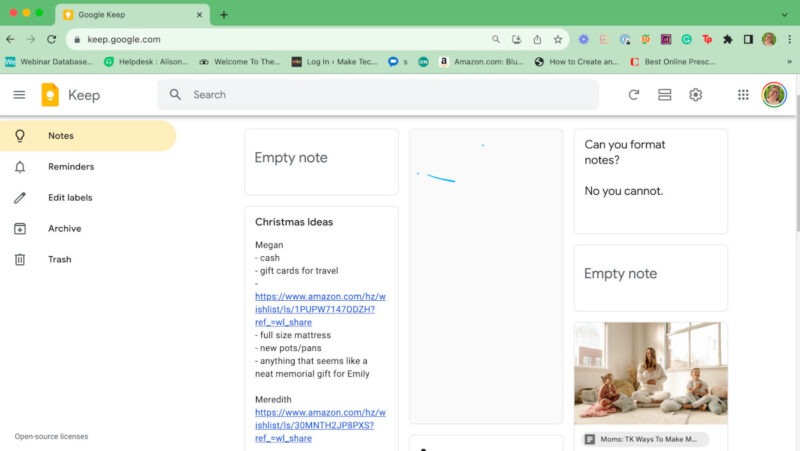
With Google Keep, you can record typed or handwritten notes, voice memos, and audio notes. You can also add images, assign labels, and add collaborators, all with a simple click. Because everything is stored on Google Drive, you can access your notes from Keep on any device after you log in to your Google account.
Unfortunately, Google Keep doesn’t have any sort of desktop app, meaning you are limited to using it on a mobile device or within your web browser. Also, Keep doesn’t support any sort of sorting beyond labels, which doesn’t compare to Evernote’s organization system.
3. Best for Microsoft Users: OneNote
Platforms: Windows, Mac, Android, iOS, Web
Microsoft’s note-taking offering, OneNote, has developed a great deal over the years. Available as part of Office 365, the tool can help you create lists, save photos, and record voice notes that you can access from any device.
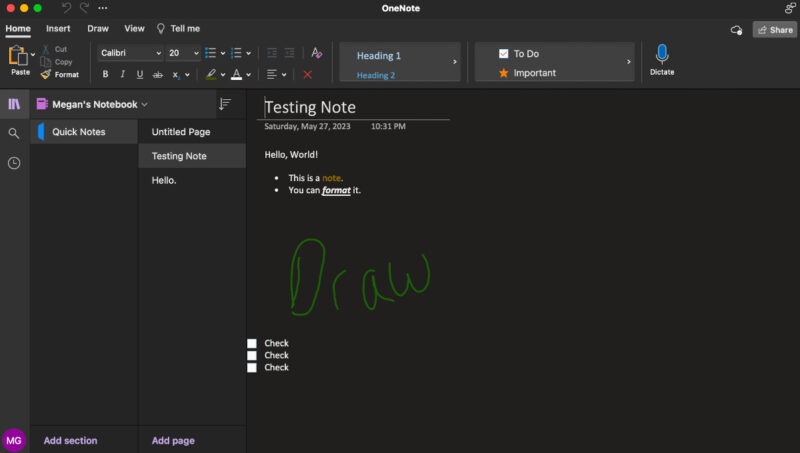
Like many other note-taking apps, OneNote lets you organize notes into folders (Notebooks). However, this Evernote alternative gives you the opportunity to encrypt notes before sharing them, not to mention share your notes via email or with a URL. Best of all, OneNote supports keyboard shortcuts, which makes it easy to navigate menus and perform actions.
Although OneNote does offer a mobile app in addition to the desktop one, it’s not nearly as easy to use. Furthermore, you can’t sort your notes or folders alphabetically, which means it’s sometimes hard to locate notes.
4. Best for Apple Users: Apple Notes
Platforms: Mac, iOS, Web
If you are a dedicated Apple user, you’ve probably seen Apple Notes on your macOS or iOS devices. Even though it won’t take the cake as the best option on this list, it’s a great Evernote alternative for Apple lovers who just need a simple note-taking app.
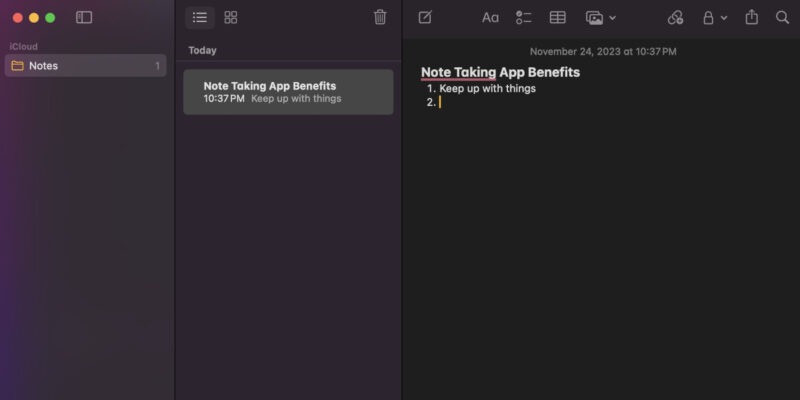
Apple Notes makes it easy to jot down quick to-do lists or organize your thoughts. Unlike some other Evernote alternatives on this list, Apple Notes also supports rich formatting, so you can add headings and other text differentiations. It also includes a search feature and lets you protect your notes with a password, face recognition, or Touch ID.
Of course, the biggest drawback of Apple Notes is the fact that it’s only available on Apple devices. Additionally, it doesn’t support markdown or task management, unlike other note-taking apps.
5. Best for Markdown Note-Taking: iA Writer
Platforms: Windows, Mac, Android, iOS
If you need a note-taking app that doubles as a markdown editor, look no further than iA Writer. It keeps everything in a traditional typewriter font, eschewing fancy colors and typefaces in favor of something that just lets you write.
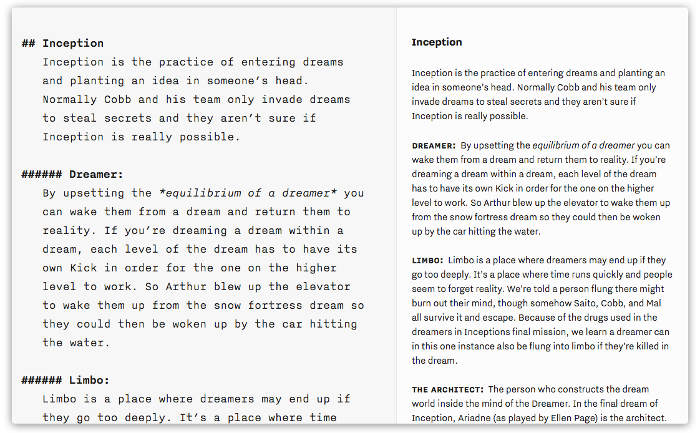
In addition to its support of Markdown, iA Writer lets you flick between pages quickly, lays text out coherently, and allows you to look for text with a search feature. It flourishes more when writing medium- to long-form notes, such as lectures, talks, conferences, and similar items.
Unfortunately, this is not the best Evernote alternative for people who need to just jot things down quickly. Also, you can only export your notes as PDFs or Word Docs, which limits what you can do with the notes after you create them.
6. Best for Task Management: Notion
Platforms: Windows, Mac, Android, iOS, Web
Notion is the ultimate Evernote alternative for those who need a single app for note-taking, task management, and workplace organization. It offers all the same features as Evernote, plus some incredible bonuses.
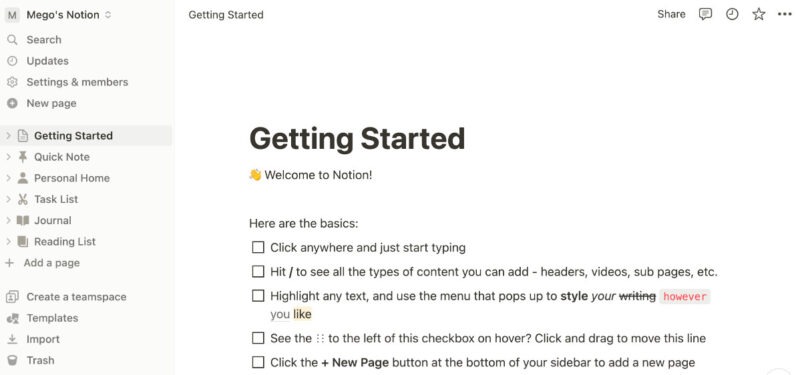
Unlike other note-taking apps on this list, Notion supports a variety of content types, including simple notes, wikis, images, coding, and more. It’s great for workplaces and students, as it supports collaborative note-taking, not to mention you can easily import anything you already have in Evernote.
Overall, this is a solid option. It doesn’t offer some perks of other task-management apps, like Gantt charts or task statuses. That being said, it offers far more than Evernote, so why not swap to Notion?
7. Best for Collaboration: Quip
Platforms: Windows, Mac, Android, iOS, Browser
Quip is a note tool that’s available for iOS and Android as well as Mac, PC, and the Web. This is a tool designed with collaborative work in mind, and plenty of features relate to this. Files, or folders filled with files, can be easily shared with others, and an integrated chat feature is great for group projects.
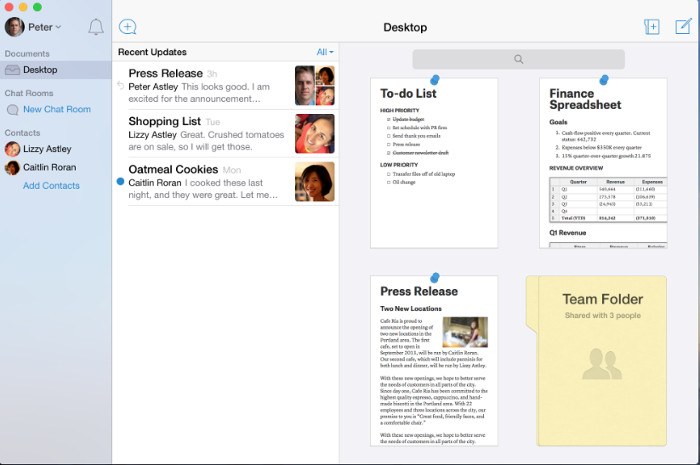
There is an option to keep some notes private if you want to use the tool for business and personal tasks simultaneously, but the real-time collaborative work makes Quip shine. There are nice touches, such as Twitter-style mentions and read notifications, so you can keep an eye on who has seen your changes.
The biggest drawback to Quip is its cost. Unlike most other Evernote alternatives on this list, Quip doesn’t offer a free plan. Prices start at $10/month per user. Also, it offers far less customization options than other note-taking apps.
Keep Up With Your Life
Busy people need note-taking apps just to keep up with everything. With these Evernote alternatives at your disposal, you can practically organize your entire life. However, you may also want to maintain a shared Google Calendar to keep up with appointments, or use Microsoft To-Do to get things done more efficiently. Technology can really help us all keep up with our lives when we utilize it correctly.
Image credit: DepositPhotos. All screenshots by Megan Glosson.
Our latest tutorials delivered straight to your inbox