
Wi-Fi speeds have consistently gone up, as newer standards and competition spurred ISPs to provide more powerful connections. But your ISP-provided router might not be enough to fully utilize your new high-speed Wi-Fi network. Replacing your default router with a new Wi-Fi 6 router can dramatically increase the Wi-Fi coverage and reliability in your home. This list presents the best Wi-Fi 6 routers when shopping for an aftermarket router.
FYI: confused about Wi-Fi standards? Learn about the differences between Wi-Fi 5, Wi-Fi 6, and Wi-Fi 6E.
1. Best Overall: TP-Link Archer AX55 Pro
Price: $150
The TP-Link Archer AX55 Pro is arguably the best Wi-Fi 6 router for most home setups, as it supports essential Wi-Fi 6 technologies, like OFDMA (for better managing multiple devices simultaneously) and 1024-QAM (for increasing throughput speed), that aren’t always seen in every Wi-Fi 6 router. It’s also an AX3000 router, whereas most other routers top out at AX1800.
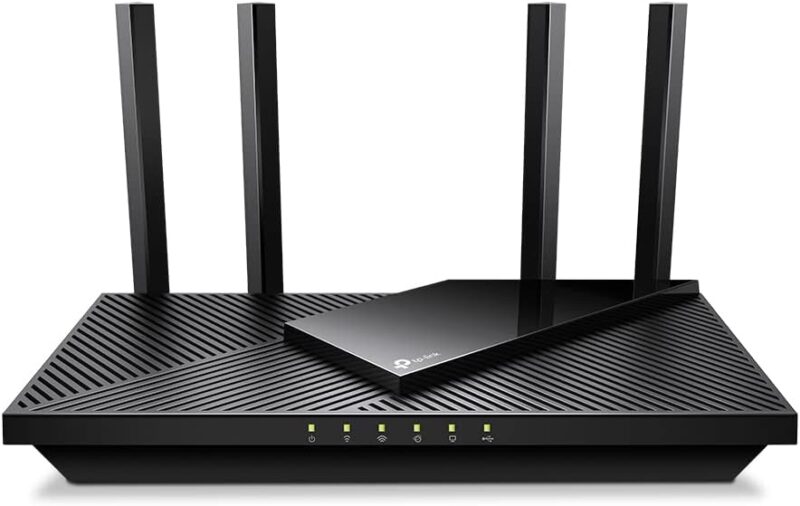
AX3000 means that the router supports up to 2402 Mbps speeds on the 5GHz band and up to 574 Mbps on the 2.4GHz band. It also supports the 160MHz channel within the 2.4GHz band to avoid other crowded channels, ensuring seamless connectivity. You’re even getting a 2.5Gbps WAN/LAN and a 1Gbps WAN/LAN port for connecting directly to your desktop computer, TV, or game console.
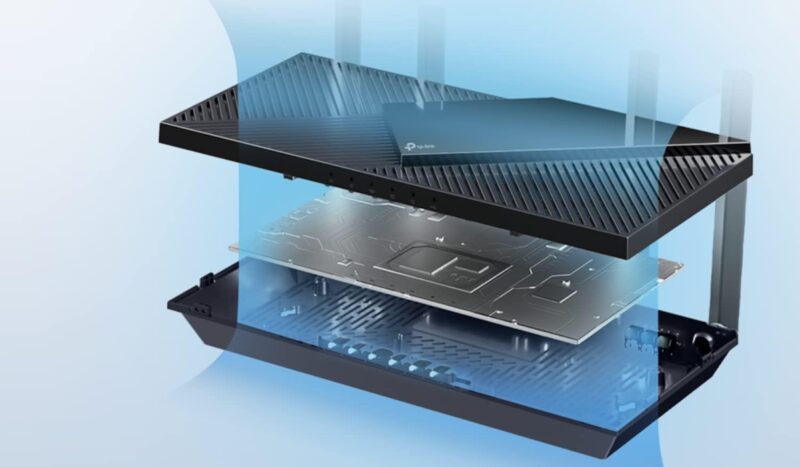
TP-Link further provides its HomeShield software for premium security and parental controls, if that’s important to you. You may not have a fast enough home connection, but the Archer AX55 Pro ensures that you’re ready for faster speeds on both the 2.4GHz and 5GHz bands in the future.
Pros
- Up to 3Gbps speeds
- Supports optional Wi-Fi 6 technologies
- OFDMA and MU-MIMO for multiple devices
- OneMesh support for extending coverage
- Software-free VPN for client devices
Cons
- Not the cheapest option
- Some HomeShield features require a subscription
Tip: not getting the best Wi-Fi speed? Find the best Wi-Fi channel for the 5GHz band.
2. Best Value: Asus RT-AX1800S
Price: $100
When buying a new router, you can easily get lost in all the technical specs and marketing jargon. If you want a well-reviewed router that just works and doesn’t cost much, the Asus RT-AX1800S works like a charm. As you can guess, this is an AX1800 router, supporting up to 1.8Gbps speeds (theoretically). What works best is the competitive Wi-Fi 6 performance below $100. (It often goes for $70.)

While speeds of up to 1201 Mbps and 574 Mbps are supported on the 5GHz and 2.4GHz bands, respectively, the real-world performance is much more modest. This is the case with many routers in this category, and the Asus RT-AX1800S remains quite competitive in performance. You’re getting all the necessary Wi-Fi features, like MU-MIMO, OFDAM, and 1024-QAM.
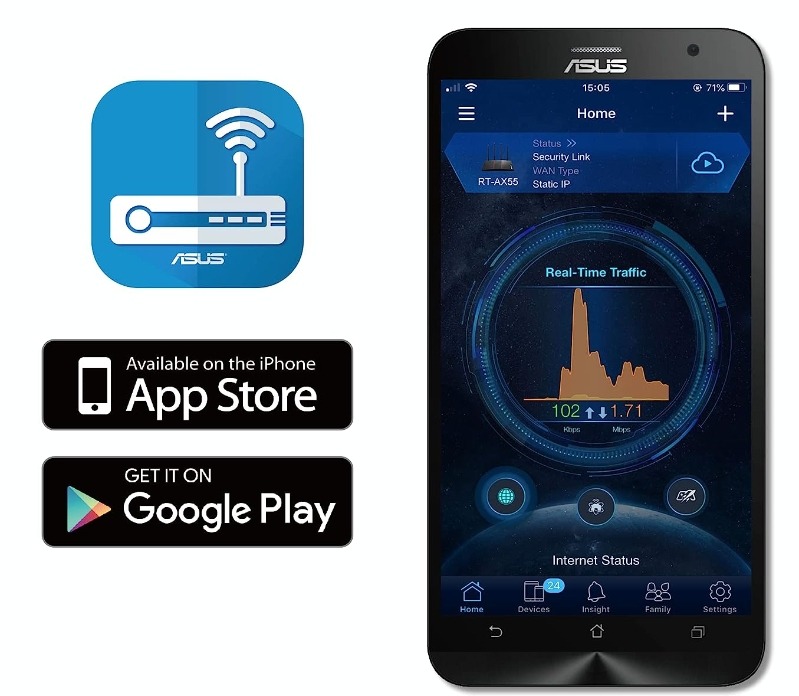
The Asus RT-AX1800S also provides subscription-free security and parental control software, unlike some other brands. AiMesh support will extend your coverage with additional supported routers, and the Asus app is easy to use and set up.
Pros
- Great value at around $70
- Competitive Wi-Fi 6 performance and low latency
- Free AiProtection security software
- Easy to set up
Cons
- No 160MHz channel support
- 2.4GHz speed could be better
3. Best Wi-Fi 6E: TP-Link Archer AXE75
Price: $200
Wi-Fi 6E is an extension of Wi-Fi 6, providing access to the new 6GHz band, reduced latency, and better reliability. The TP-Link Archer AXE75 is one of the more affordable triple-band Wi-Fi 6E routers to hit the market, providing you with up to 5.4Gbps speeds (total across three bands). You’re also getting all the TP-Link features, like mesh support, HomeShield software, and software-free VPN.

The Archer AXE75 is different from TP-Link’s AX75 model, which lacks Wi-Fi 6E support, so be careful when making your purchase. The router supports 2.4Gbps speeds on both the 5GHz and 6GHz channels for uncompromised performance. Even a 1Gbps fiber connection won’t be able to fully utilize these speeds, but the additional wireless throughput and the third 6Ghz band certainly help beat congestion in apartments where there are multiple Wi-Fi connections in close proximity.
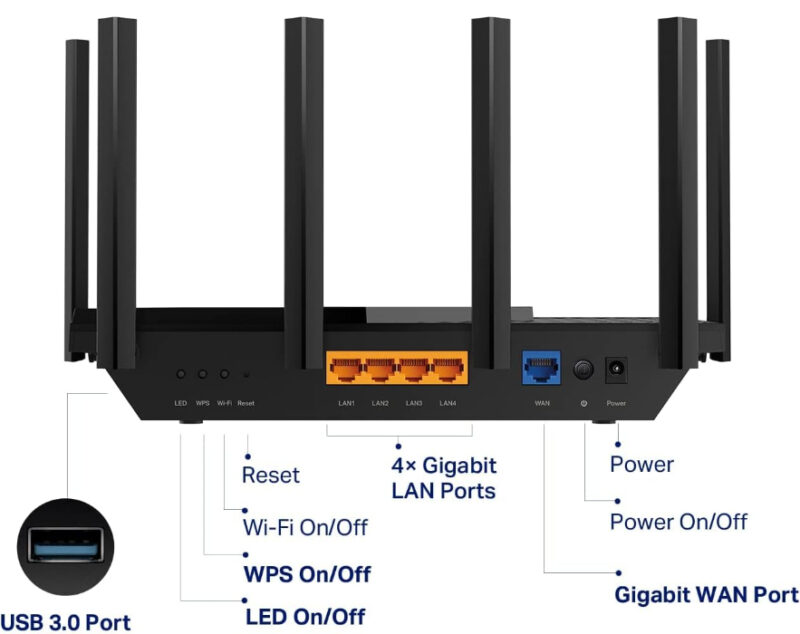
Even though you’re missing some features in the Archer AXE75, getting solid and reliable Wi-Fi 6E performance under $200 (and often at $160) is no joke.
Pros
- Impressive Wi-Fi 6E throughput
- Full 160MHz speeds on both 5GHz and 6GHz channels
- Great value for the price
- HomeShield security, OneMesh support, and software-free VPN
Cons
- No 2.5Gbps Ethernet
- Some HomeShield features require a subscription
Good to know: is your Wi-Fi slow? Fix a slow Wi-Fi connection in your house.
4. Best Premium: Netgear Nighthawk RAXE300
Price: $300
Netgear’s Nighthawk line of routers has always been impressive, with its signature winged design and top-notch features. The Nighthawk RAXE300 adds Wi-Fi 6E support to the eye-catching, premium design, along with speeds of up to 7.8Gbps across its three bands, if you have a fast Wi-Fi connection to back it up. While many budget routers can cover up to 1500 sq. ft., this one can cover up to 2500 sq. ft., which is often the best you can get without a Wi-Fi mesh system.

The router is rated for 4.8Gbps, 2.4Gbps, and 600Mbps on the 5GHz, 6Ghz, and 2.4GHz bands, respectively. You can use the 2.5Gbps and 1Gbps WAN ports to connect to your favorite devices via Ethernet and enable port aggregation on any two of the four Gigabit LAN ports, getting 2Gbps aggregate speed. The quad-core processor, NAND flash, and DDR4 DRAM power the router’s powerful Wi-Fi 6 technologies.
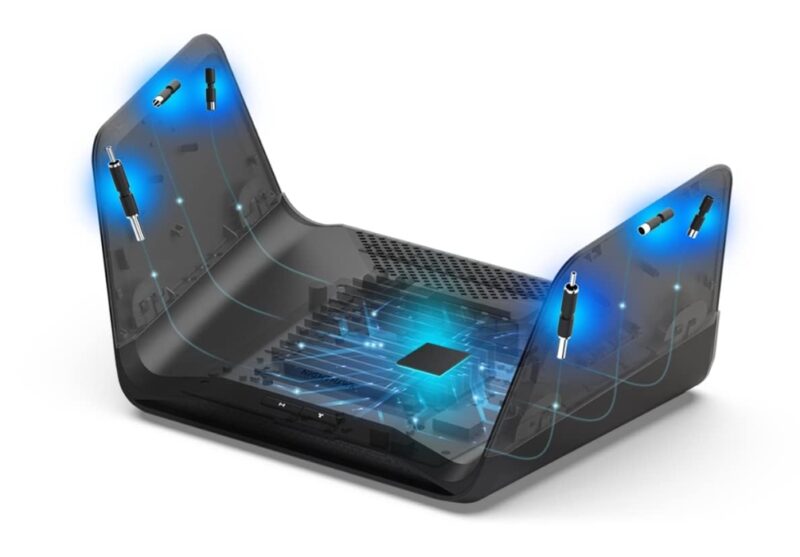
You also get QoS support for prioritizing traffic to your gaming PC, laptop, or console. The Nighthawk app can be pushy with ads sometimes but is quite easy to use.
Pros
- Supports blazing-fast 7.8Gbps total speed
- Plenty of coverage for a large apartment
- Unique, standout design
- Easy to set up and use
- 2.5GbE as well as Gigabit WAN
- USB 3.0 Type-C for connecting storage
Cons
- Expensive
- Parental control features require a subscription
5. Best for Gaming: ASUS ROG Rapture GT-AX6000
Price: $300
Although any decently equipped router can work for gaming, if you’re after one that’s specifically tailored to maximize your gaming experience, look no further than the Asus ROG Rapture GT-AX6000. This dual-band AX6000 router features dual 2.5GbE ports (a rarity even in gaming routers), serious processing power, performance optimization for gaming, and free parental control and anti-malware software.

When you’re gaming, your focus is most likely on prioritized bandwidth for your gaming PC or laptop. The ROG Rapture GT-AX6000 is perfectly adept at this, thanks to a 2.5Gbps WAN port and another 2.5Gbps LAN port to directly connect to your gaming device of choice. Its bandwidth optimization technology always lets you enjoy the best bandwidth, regardless of the other devices in your home. To be specific, you get 4,804Mbps and 1,148 Mbps on the 5GHz and 2.4GHz bands, respectively.

The ROG Rapture GT-AX6000 packs all the fancy Wi-Fi 6 features, like OFDMA, MU-MIMO, 1024-QAM, a 160MHz channel, and beamforming. It also uses TWT (Target Wake Time) to reduce power consumption. If you frequently stream PC games to your TV, this gaming router will take your experience to the next level.
Pros
- Excellent performance for gaming
- Dual 2.5Gbps Ethernet ports
- Great value among the competition (often available for $260)
- App is intuitive and has a slick UI
- Free security and parental control software
Cons
- No Wi-Fi 6E
6. Best for Large Homes: Asus ZenWifi XT9
Price: $450
If you’re trying to get the best Wi-Fi connectivity for a huge house and have upgraded to multi-gigabit Internet, the Asus ZenWifi XT9 is a perfect Wi-Fi mesh system to spread your ultra-fast Wi-Fi to every corner of your home. This dual-node system is capable of covering more than 5700 sq. ft. and supports up to 7.8Gbps speeds across its three bands.

The ZenWifi XT9 might not be the cheapest mesh system you can find, but it is one of the best. Compared to many competitors, the throughput you’re getting here is one of the fastest: 4.8Gbps on 5GHz-1, 2.4Gbps on 5GHz-2, and 574Mbps on 2.4GHz. No matter which 5GHz band you choose to link your mesh, there’s no lack of speed. The 160Mhz channel support just makes everything snappier.

There is also 2.5Gbps Ethernet, LAN aggregation, and USB-A 3.2 for storage connectivity, so you know you’re not missing anything. Asus’s lifetime of free security and parental control software further enhances your experience. Compared to the best Wi-Fi 6E mesh kits, you’re trading the 6GHz band for higher speeds and better reliability.
Pros
- Blazing-fast 7.8Gbps connection
- Can easily cover most large homes
- App is super easy to use
- AiMesh supports adding extra nodes
- Free security and parental control software
Cons
- No Wi-Fi 6E
- Pricier than the competition
If you’re simply looking to upgrade to Wi-Fi 6 speeds and need a capable router to support it, our overall and value picks will work great for you, depending on your Internet plan. However, if Wi-Fi 6E support is absolutely essential for you, maybe to maximize your latest phone or gaming console, focus on the Wi-Fi 6E and premium picks. Gamers can’t go wrong with our gaming router option, and the ones looking for wide coverage and the highest speeds should choose our mesh system option.
Tip: think your router is causing slow Wi-Fi? Learn how to troubleshoot a router.
Image credit: Pexels
Our latest tutorials delivered straight to your inbox